Advanced Meshing for Ansys Mechanical
One-day courseThe objective of this course is for attendees to develop expertise in using the various meshing options in Ansys Mechanical. Attendees will explore the options available to control the meshing with one primary goal in mind: to create efficient meshes for simulation.
An efficient mesh means that the simulation will solve as quickly as possible, while still retaining accuracy. In FEA, this is typically equated to having an all hexahedral mesh. However, the method to generate an all-hexahedral mesh is not always obvious with complex geometry.
In this course, we cover efficient meshing with hexahedra for solid modeling, as well as shell elements for surface modeling. Attendees will also use Ansys Discovery to aid in defeaturing and cleaning up geometry in preparation for meshing.
This course is different from DRD’s typical course layout. There is little lecture material and the workshops do not have step-by-step instructions for students to follow. Rather, each workshop is open-ended with a specific goal for the student to strive towards.
This course requires proficiency with Ansys Mechanical and with Ansys Discovery.
Course Requirements:
Ansys Version used to create course content: 2023 R2
Ansys Version DRD instructor will use for the course: 2023 R2
Ansys Version(s) students may use for the course: 2023R2
Registration for all classes will close 5 business days in advance of the class date.
Learn more: Agenda + Course Description
Introduction
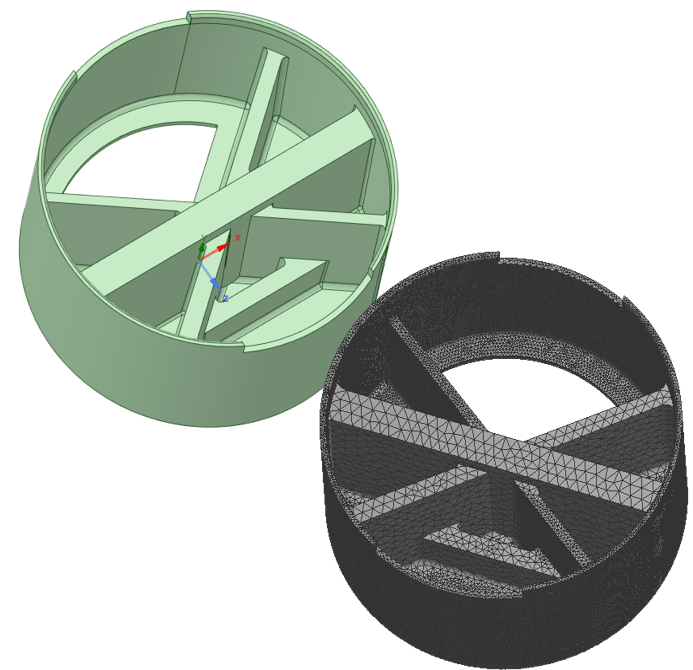
Workshop 1 – Tetrahedral Meshing a Motor Hub
This workshop aids in developing basic skills in SpaceClaim for defeaturing geometry, as well as options in Ansys Mechanical to generate an efficient mesh, in the absence of hex meshing. Students learn to use Virtual Topology and discover how to modify the global mesh controls to generate a tetrahedral mesh.
Workshop 2A-2D - Hex Meshing with Multizone, Virtual Topology and SpaceClaim
Workshop 2A-2D – Hex Meshing with Multizone, Virtual Topology and SpaceClaim
The objective of this set of workshops is to provide the student with several skills for generating a hexahedral mesh. This includes meshing with Multizone, slicing in SpaceClaim (and creating a multibody part for a conformal mesh), and inflation meshing.
Workshops 3 - Inflation Meshing with Multizone
Workshops 3 – Inflation Meshing with Multizone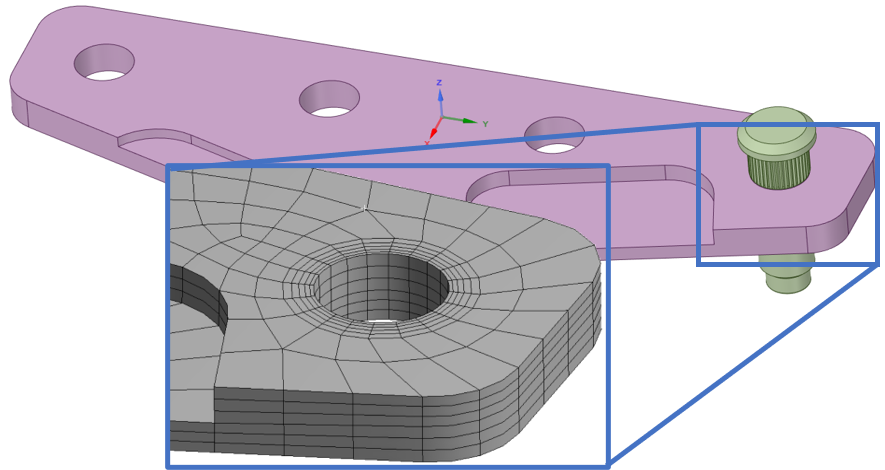
In this workshop, students learn how to combine Multizone meshing with the Inflation mesh control. Certain scenarios, like Hertzian contact where the high stress is typically not at the surface of the structure, require a very fine mesh from the surface of the part into the volume. Inflation meshing allows this level mesh refinement. Coupled with hex meshing via Multizone, this makes a useful combination of mesh controls.
Workshops 4 & 5 - Thin Model Sweep Meshing
Workshops 4 & 5 – Thin Model Sweep Meshing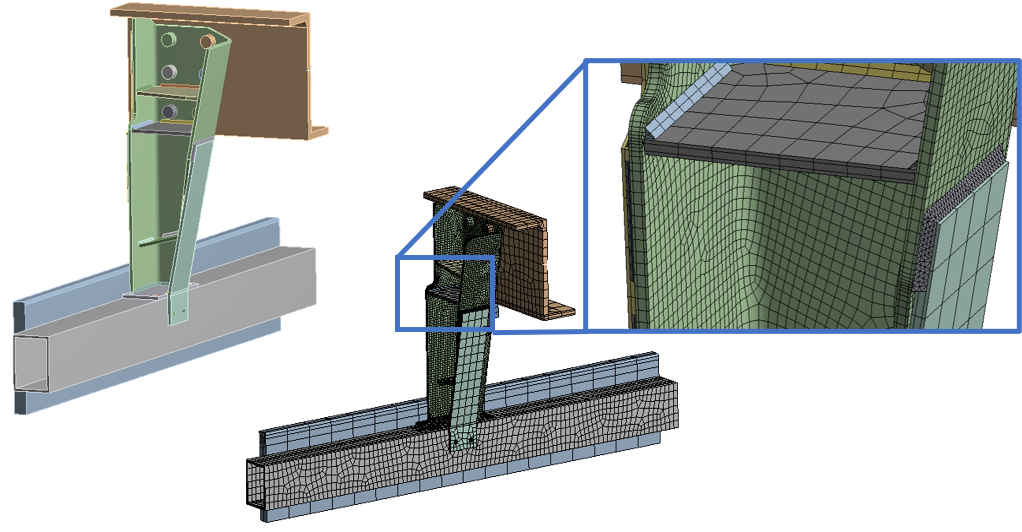
The objective of this workshop is to provide a skillset that allows complete hex meshing of thing structural components, like C-channels, weldments, and plates. These types of components can be tricky to hex mesh and retain good element quality. Students will learn Thin Sweep meshing, and how to use this feature in combination with Virtual Topology and Edge Biasing, to generate an all-hex mesh.
Workshops 6 & 7 - Practical Meshing Applications
Workshops 6 & 7 – Practical Meshing Applications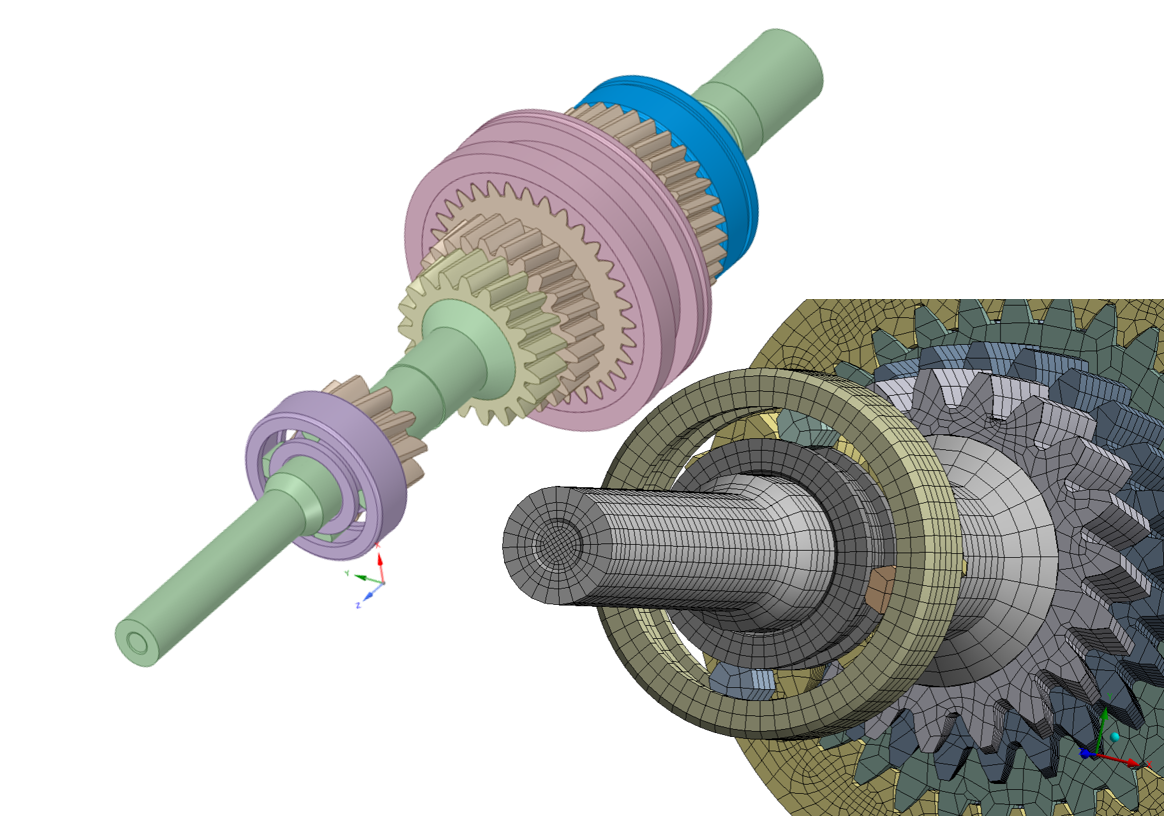
These two workshops are open-ended workshops that have complex assemblies and specific requirements on the mesh size. A combination of SpaceClaim and meshing skills learned in the previous workshops will be required to generate an all-hex mesh for these assemblies.
Workshop 8 - Meshing with Shell Elements and Mesh Connections: Basic Bracketry
Workshop 8 – Meshing with Shell Elements and Mesh Connections: Basic Bracketry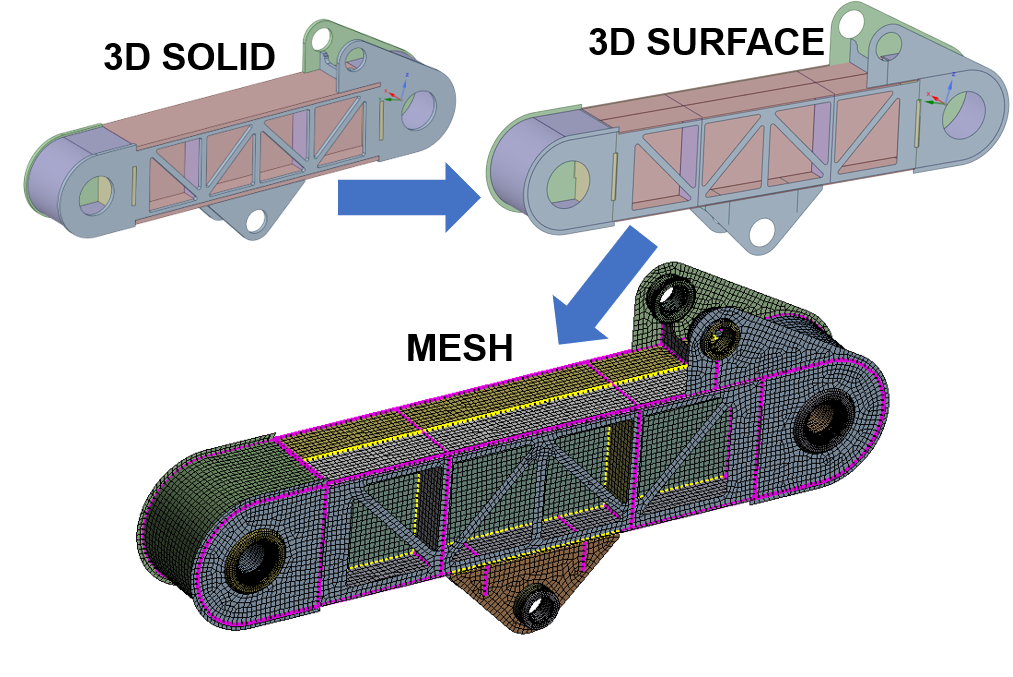
Students learn how to create shell finite elements in this workshop and how to create coincident nodes at the interfaces where multiple components touch. This former requires simplification of thin solid geometry to surface geometry using SpaceClaim, which is then automatically meshed with shell elements using the Ansys mesher. The latter simplifies the welded connection between the components; rather than modeling the weld geometry or using bonded contact, a set of coincident nodes are generated via Mesh Connections.
Workshop 9 - Meshing with Shell Elements and Mesh Connections: Complex Loader Arm
Workshop 9 – Meshing with Shell Elements and Mesh Connections: Complex Loader Arm
This workshop takes what is learned in the previous workshop and applies it to a more complex CAD assembly. Students will work on a large, welded structure of a terrain loader arm. The skills learned in the previous workshop to generate a surface CAD assembly and use Mesh Connections, as well as those skills in prior workshops to create an all-hex mesh on solid CAD that cannot be modeled with surfaces, are combined in this single workshop.
