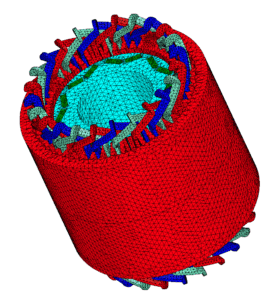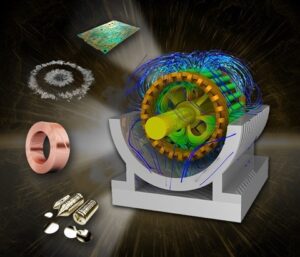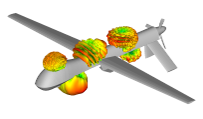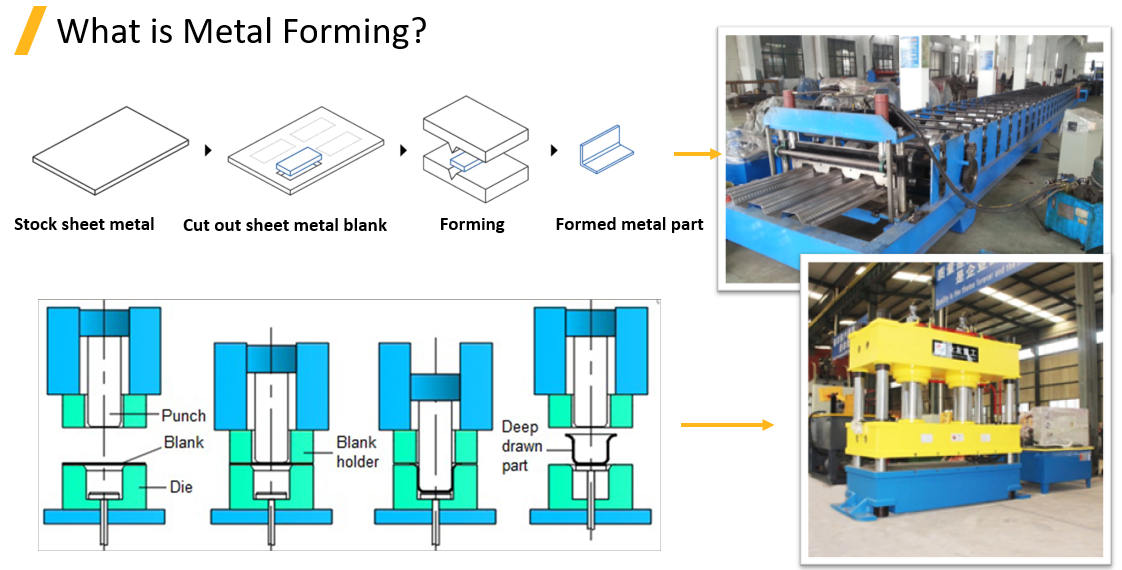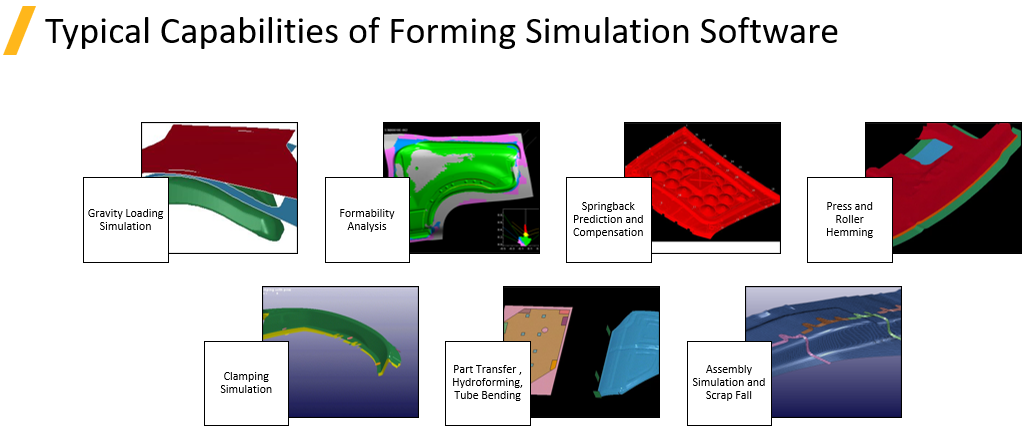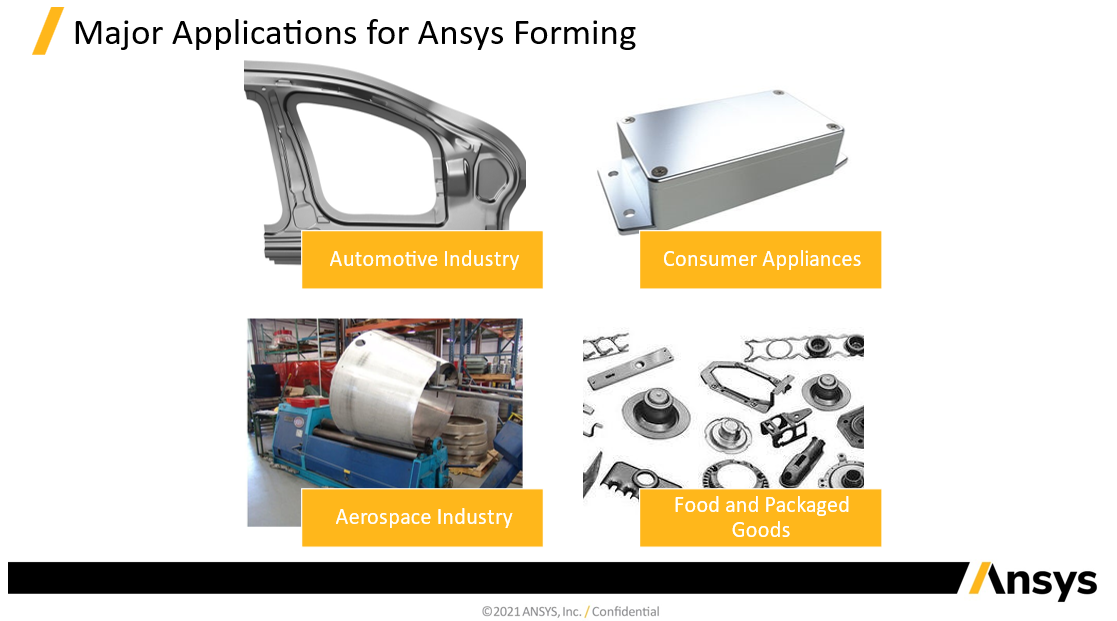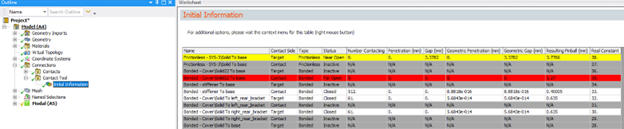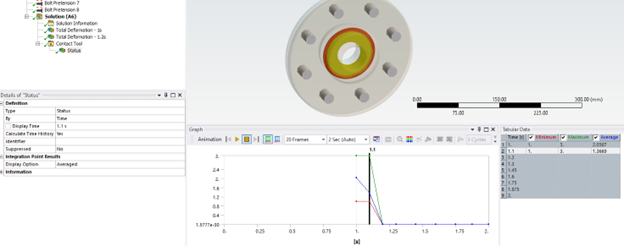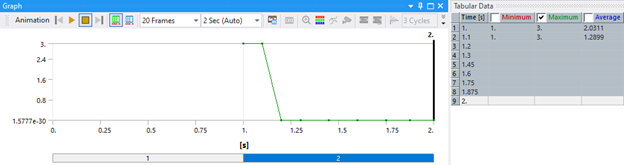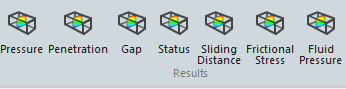High Performance Computing and Ansys HFSS Design/Simulation
Ansys HFSS simulation tools empower RF engineers to design complete systems in a virtual environment, streamlining the entire development process. With the ability to tackle electrically large EM problems, engineers can efficiently design antennas, include platforms, and even simulate larger environments—all without extensive physical prototyping. This not only saves time but also accelerates the overall development timeline.
How Does Ansys HFSS Handle Electrically Large Problems?
Ansys HFSS offers a variety of solver types, enabling engineers to solve electrically large problems within practical timeframes and computing constraints. For smaller domains, HFSS’s Finite Element Method (FEM) provides high-fidelity solutions. However, as the problem space grows, a full-wave Method of Moments (MoM) solver becomes essential for reducing computational load. For even larger problems, HFSS utilizes ray tracing and physical optics methods, ensuring that even the most extensive simulations are feasible.
What is the Power of Hybrid Solutions in Ansys HFSS?
The real strength of Ansys HFSS lies in its hybrid solution capabilities. By combining FEM for smaller components and MoM or ray tracing for larger structures, HFSS offers a comprehensive approach to RF system simulation. This hybrid method ensures accuracy and efficiency, allowing engineers to simulate complex systems with unparalleled precision.
How Does High Performance Computing (HPC) Enhance Ansys HFSS
Ansys HFSS leverages High-Performance Computing (HPC) to push the boundaries of what’s possible in RF simulation. By parallelizing calculations across multiple CPUs and GPUs, HFSS can handle larger, more complex problems. These calculations can be distributed over a network of computers, enabling engineers to solve massive electromagnetic problems with unprecedented speed and accuracy, whether using local assets or cloud-based resources.
Why Choose Ansys HFSS for Large-Scale RF Simulations?
With its advanced solvers and HPC capabilities, Ansys HFSS is the go-to solution for RF engineers dealing with complex, electrically large problems. Whether you’re designing antennas, integrating platforms, or simulating vast environments, HFSS provides the tools you need to achieve your goals efficiently and effectively in a virtual space.
Wonder how else to optimize antenna simulations with Ansys HFSS? Continue reading our previous blog…