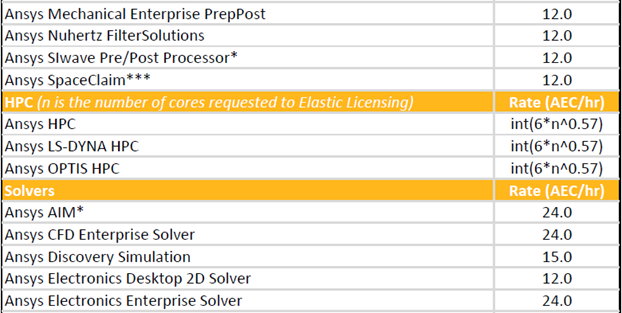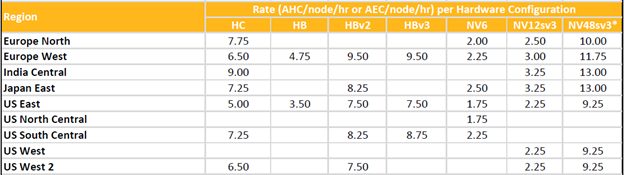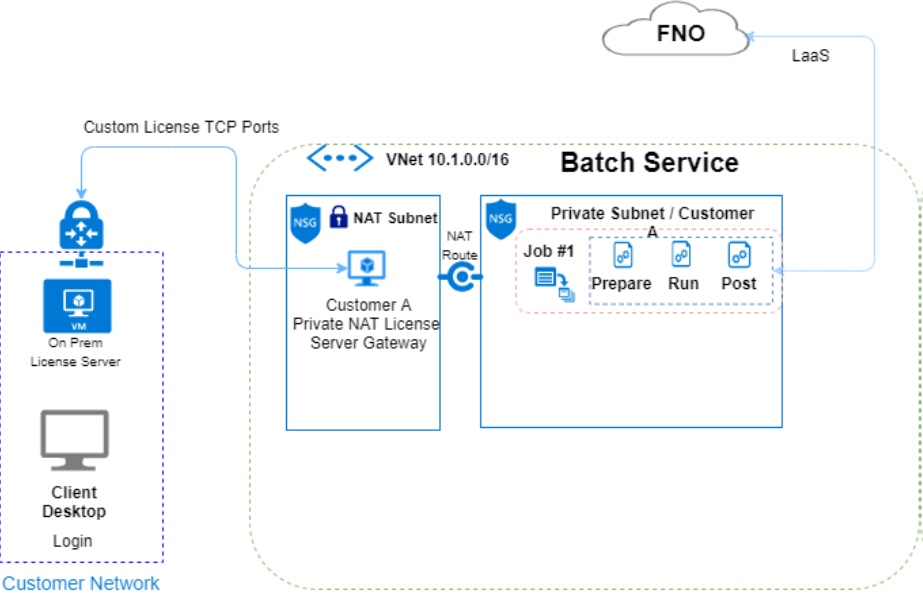Understanding the Key Differences Between Ansys Motor-CAD, Ansys RMxprt, and Ansys Maxwell for Motor Design
When it comes to selecting the right engineering simulation tool for motor design and analysis, the choices can be overwhelming. Three powerful tools from Ansys—Motor-CAD, RMxprt, and Maxwell—are often at the forefront of the conversation. But how do these tools differ, and more importantly, how do you determine which one to use for your specific project?
Let’s break down the features and strengths of each tool to help you make an informed decision.
Motor-CAD: Multiphysics Simulation for Early-Stage Design
Motor-CAD is a versatile simulation tool designed for the initial sizing of electrical machines. Its multiphysics approach allows users to simulate electromagnetic, thermal, and mechanical behavior in the early stages of design. Here’s what sets it apart:
- Fast calculations and streamlined data inputs for rapid iterations
- Ability to explore a wide range of motor topologies
- High-fidelity 2D/3D analysis for advanced loss effect assessment
- Intuitive, template-based setup that simplifies design and reduces the need for specialized teams
- Electromagnetic-thermal-control coupling simulation, allowing for more comprehensive analysis
Motor-CAD is ideal for projects that require fast prototyping with a detailed focus on how advanced loss effects will impact the overall design. It also integrates smoothly with Ansys Maxwell and other physics solvers for more in-depth analysis as the design progresses.
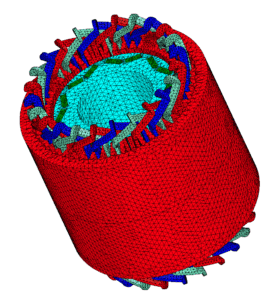
RMxprt: Analytical Tool for Fast and Efficient Design
RMxprt is designed to provide quick analytical solutions for rotating electrical machines. This tool is best suited for the initial design workflow, offering:
• Fast analytical results to get a quick overview of design feasibility
• Automatic generation of both 2D and 3D Maxwell-ready models
• A robust set of design information early in the process, enabling a seamless transition to more detailed simulations
If speed and simplicity in the first steps of motor design are a priority, RMxprt can quickly deliver a reliable design ready for more detailed simulations in Maxwell.
Maxwell: Advanced Electromagnetic Field Simulation
Ansys Maxwell is the go-to solution for detailed electromagnetic and electromechanical analysis. It features:
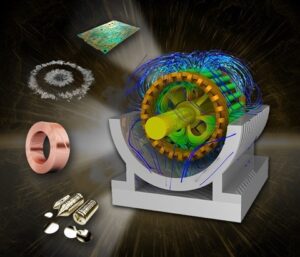
-
-
- • Customizable modeling for various electromagnetic devices
- • Automatic adaptive meshing for accurate field simulation
- • Advanced high-performance computing technology for simulations
-
- Maxwell excels when you need a detailed, high-fidelity simulation of electromagnetic fields and their interactions within electromechanical systems. It’s particularly useful when your design is transitioning from initial prototyping to comprehensive validation.
-
Each tool brings something unique to the table. Here’s a quick summary:
• Choose Motor-CAD when you need a multiphysics approach and want to explore various motor topologies and advanced loss effects in the early stages.
- Choose RMxprt when you need fast, analytical results and a seamless transition into more complex simulations.
- Choose Maxwell when your design requires detailed electromagnetic field analysis and a deeper understanding of coupled-physics behavior.
Learn More:
Are you ready to take your motor design process to the next level? Watch our recent webinar, where we’ll dive deeper into Motor-CAD and explore its unique features that make it a leader in the field.