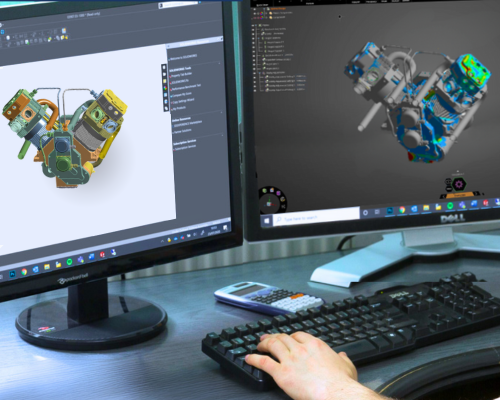Are CAD-Embedded Simulation Tools Sufficient For My Company’s Needs?
Today, most CAD program providers include an embedded option for conducting simulation. This option is appealing to many companies as their engineers can expand how they use the tools they already have available for low or no additional cost. For many companies, their existing CAD licenses provide a low-barrier-to-entry way to test drive simulation. As a company gets started with simulation, or if their simulation requirements will remain fairly simplistic, a CAD-embedded tool can be a great option. However, since the simulation technology included by many CAD vendors was acquired as a means to complete their product offerings, oftentimes, the level of simulation available is limited in scope and size of model and may not be a great long-term solution.
So how do you know when you are outgrowing the capabilities of your CAD-embedded tool? Some examples of questions to ask your simulation team to determine if a CAD-embedded or standalone product is the best option for your needs include the following:
- What are the limits to your simulation?
- Do you have large assemblies?
- Do you require advanced or coupled physics?
- When it comes to simple physics, do you have lots of parts and/or a complex model?
In short, if there are features you need that aren’t accessible, larger model sizes crash your hardware, or you tell the hardware to do something, yet nothing ever happens or it takes a really long time for something to happen, you are likely outgrowing your current simulation solution.
Whether you need to perform a finite element analysis (FEA), evaluate computational fluid dynamics (CFD), or calculate electromagnetic effects with simulation, it is important to understand how to evaluate when your simulation tool no longer meets your needs.
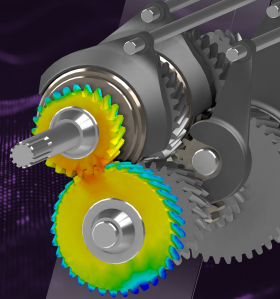
For a more detailed review of a few examples and additional related issues, DRD encourages you to read our whitepaper “Six Considerations for Selecting Engineering Simulation Software”.
(link the whitepaper title to the registration page on our website to download it – https://www.drd.com/resources/engineering-simulation-software-wp/)