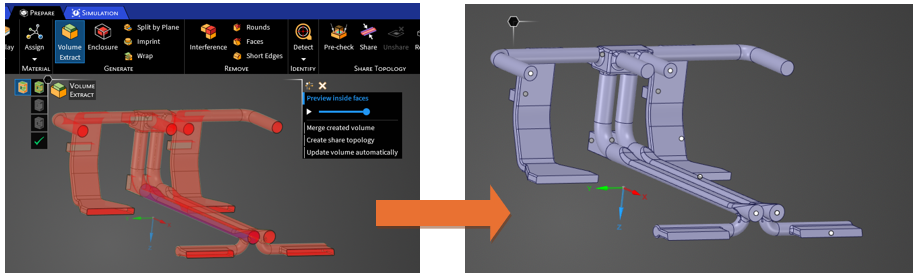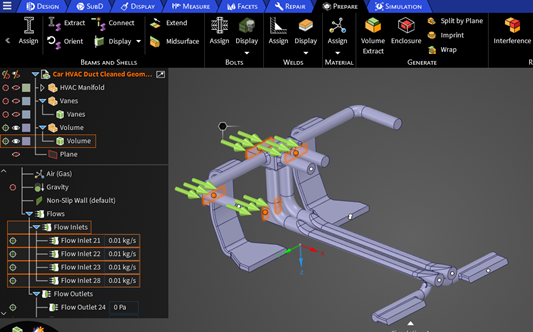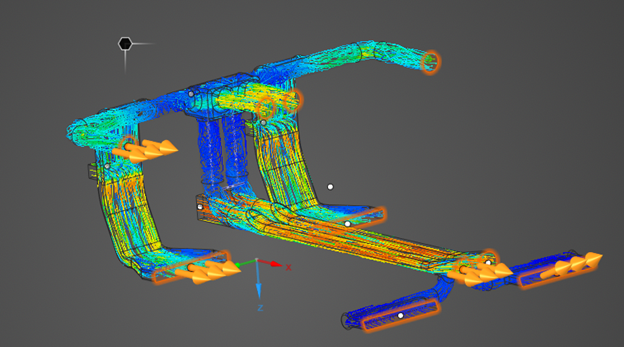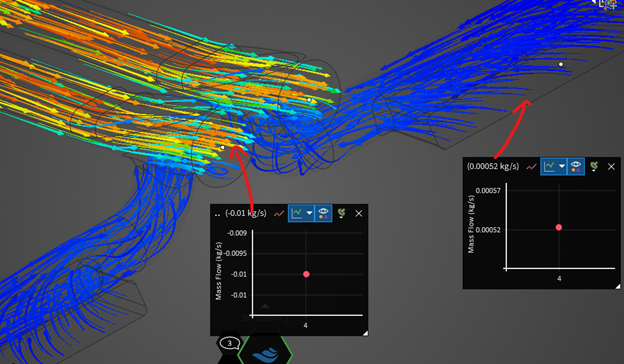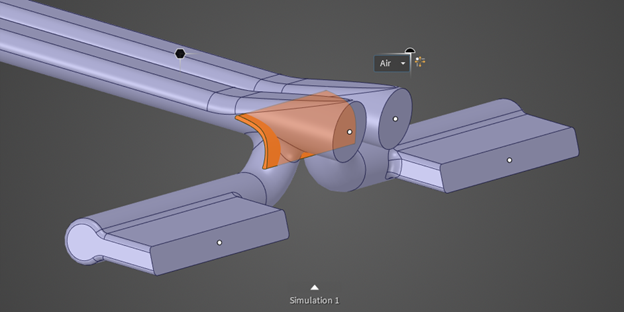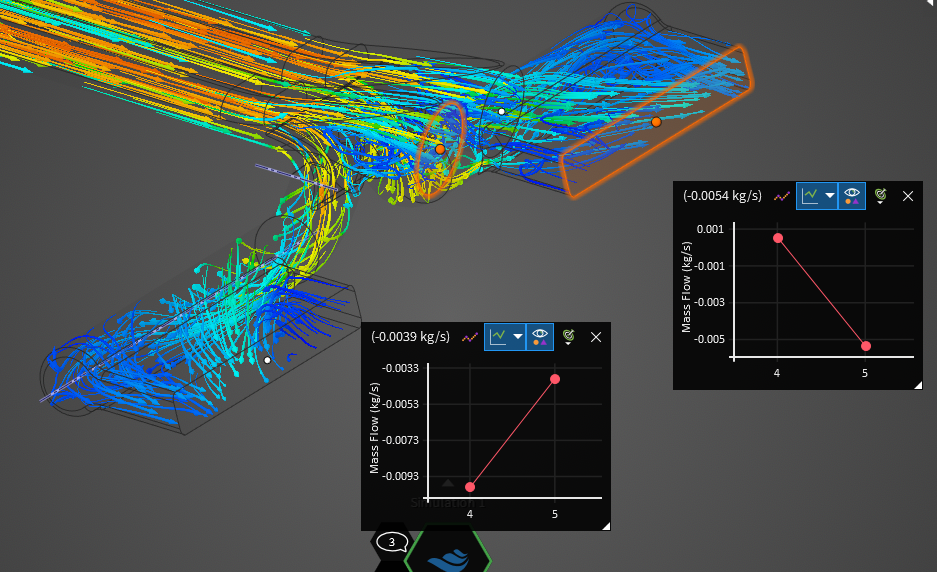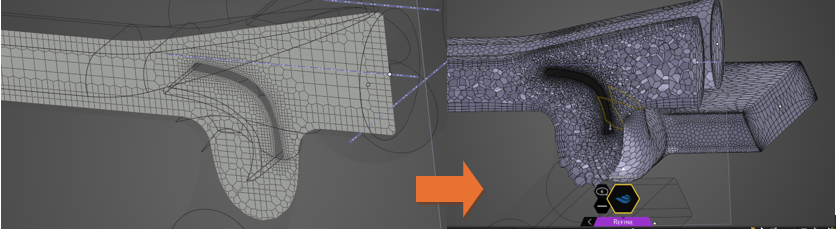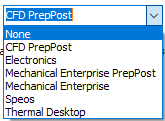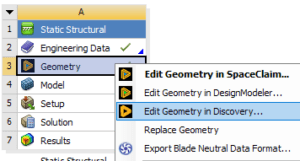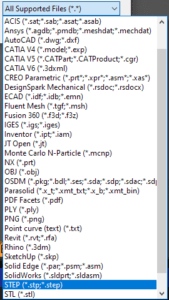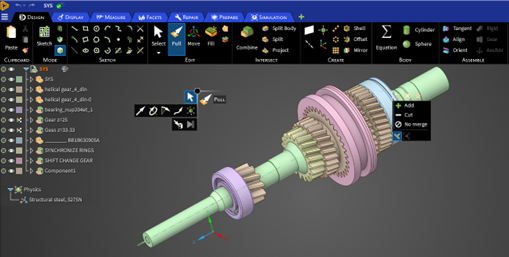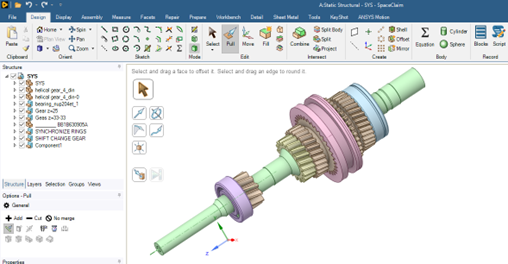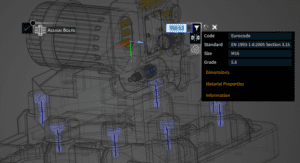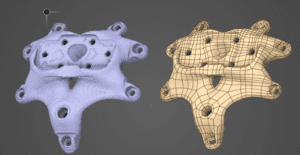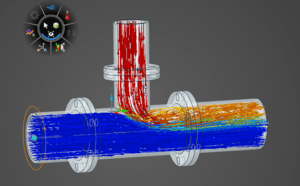Achieving Fast and Accurate Multiphysics Simulations with GPU Solver Technology
Multiphysics simulations help predict how everyday designs will behave in the real world before engineers actually build them. One key example is conjugate heat transfer, which models how heat moves between a solid object and the fluid (liquid or gas) around it. For instance, if you were designing an engine or electronics enclosure, you would need to capture both the conductive heat flow through the solid objects as well as the convective heat transfer to the surrounding air or coolant, which is highly dependent on the fluid dynamic solution. By simulating the different physics together, engineers can optimize designs for better performance, efficiency, and safety from the very start.
In the past, Multiphysics simulations involved a complex coupling of different tools and solvers, which required specialized expertise and significant computational resources. In today’s world of accelerated design, tools like Ansys Discovery Simulation give engineers a competitive advantage by making relatively complex physics more accessible than ever before. Check out this video to see Discovery Simulation in action.
How do GPU solvers help engineers tackle Multiphysics problems?
In my previous blog, “Why is GPU Computing Good for Simulation Driven Design?” we discussed how Discovery Simulation’s lightning fast GPU solvers unlock the key to simulation driven design: real time results generated at the speed of the design changes. But it’s not enough to just have a fast simulation software. Engineers also need tools that can actually capture the physics of the problems they are working on, and to have confidence that the results are accurate.
Engineers need fast AND ACCURATE results
Let’s take a look at how Discovery enables fast and accurate results in a real-world example. And since we’re talking about world class GPU solvers, what better example case than a GPU cooling channel?

Starting from a conceptual model of the flow path above, Discovery’s intuitive interface allows users to quickly assign materials and physics. The software autogenerates the appropriate fluid-solid interface behaviors along the flow path and heat sink. Easy Peasy. Throw in a flow inlet, heat generation from the GPU, and a quick exterior convection, and less than 3 minutes later, we’re ready to solve. Oh wait. The model already solved. So on to post processing!
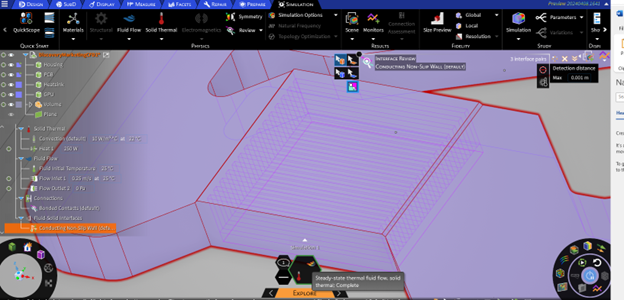
Now if you’ve never done CFD analysis before, you’re probably a bit skeptical that Discovery can give meaningful results with hardly any effort up to this point. And if you HAVE done CFD analysis before, you’re probably REALLY Skeptical. As you should be.
Looking at a cross section temperature slice of the heat sink, we see that the result is way off! See I KNEW it was too good to be true (pro tip: keep reading to see how the new local refinement features in Discovery address this).
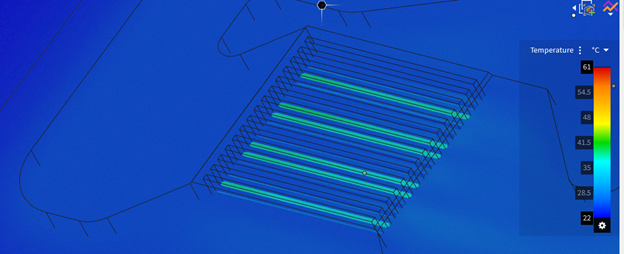
What we’re seeing is a fidelity issue that is common for thin featured geometry. Discovery Explore mode uses a voxel base approach to quickly mesh practically ANY geometry nearly instantaneously. This is great for users who don’t want to spend hours and hours cleaning up geometry or messing with mesh settings. The downside is if features are very small compared to the discretization size, you can end up with solutions that fail to capture the physics important to the problem (in this case, flow/heat dissipation on the thin fins).
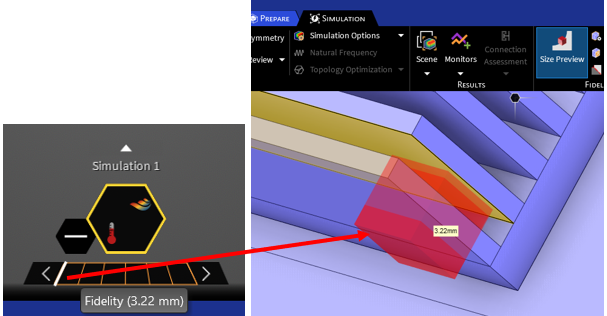
Discovery’s user-friendly fidelity slider allows for some improvement, though ultimately the size of your graphics card will dictate how small of a feature that can be captured using the voxel approach. The run of the mill Quadro P3200 card on my laptop is probably due for an upgrade, but it still gets me close to capturing the fins.
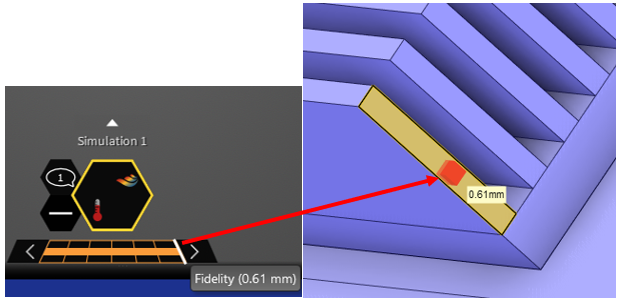
Discovery allows easy visualization of voxel resolution, and I can see that even at the highest fidelity, these fins are simply too thin to capture on my machine. Now before you go buy a bigger graphics card, let’s discuss a few of the new fidelity controls that we believe are game changers for the future of Discovery Simulation.
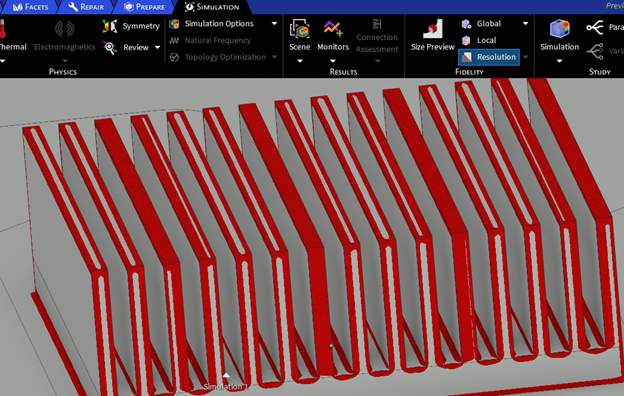
How Can I Improve my Mesh Accuracy with Local Fidelity?
Discovery’s local fidelity option lets you control where to spend your GPU resources to make sure you’re capturing the smallest features in your model. Quickly box selecting the fin geometry and applying a local fidelity yields much better resolution, and I can now visualize the generated mesh.
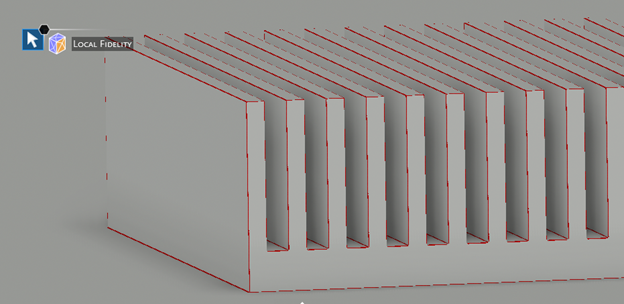
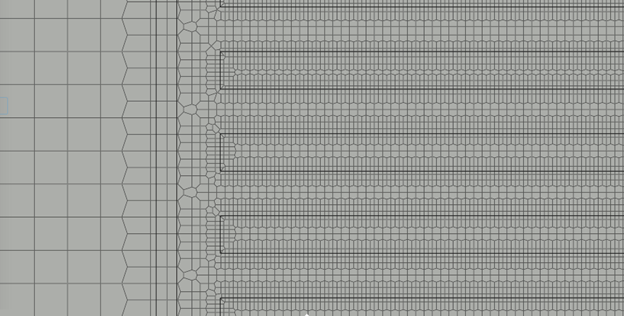
Another quick solve and I can see that my model is now fully capturing the thin fin geometry.

How do know the results are accurate?
Generating a pretty picture is one thing, but engineers need to know that their simulation data is accurate in order to have confidence in their design decisions. Let’s investigate one more tool within Discovery to see how this plays out.
Discovery Refine Mode
Jumping from super quick explore mode to the more accurate refine mode is a simple toggle in Discovery. In this mode I have more advanced physics options that enable me to specify and preview Polyhedra mesh.

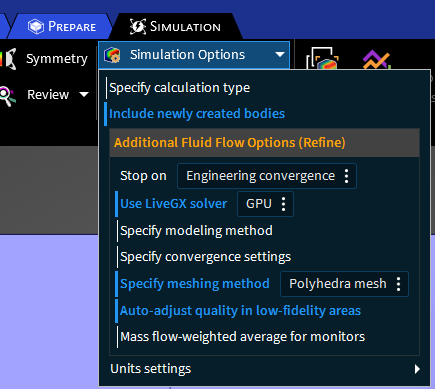
How does Discovery compare to well established CFD solvers such as ANSYS Fluent?
In the absence of test data, we can compare the solver accuracy of Discovery to industry leading codes such as ANSYS Fluent to have confidence that our solution is accurate. Taking a close look at the mesh, we see that we’re able to capture similar levels of boundary layer resolution in each case.
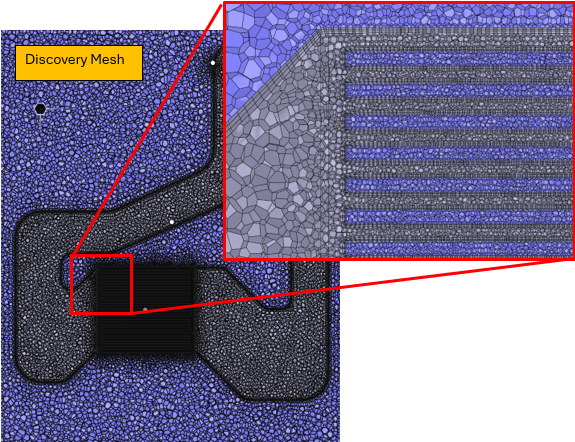
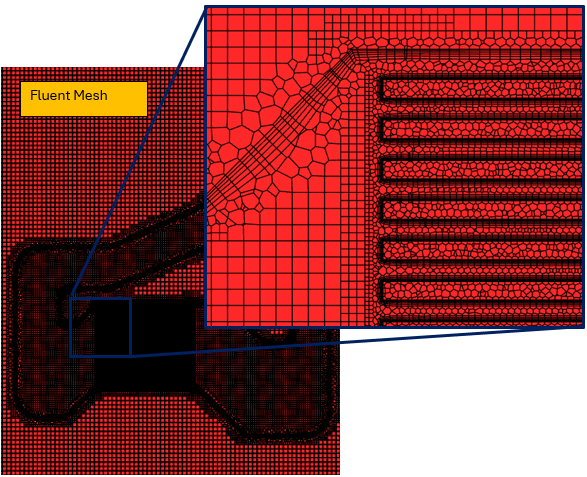
Not surprisingly, the heat profiles generated are nearly identical. This is perhaps especially unsurprising since Discovery is actually using the same exact GPU solver as Ansys Fluent under the hood.
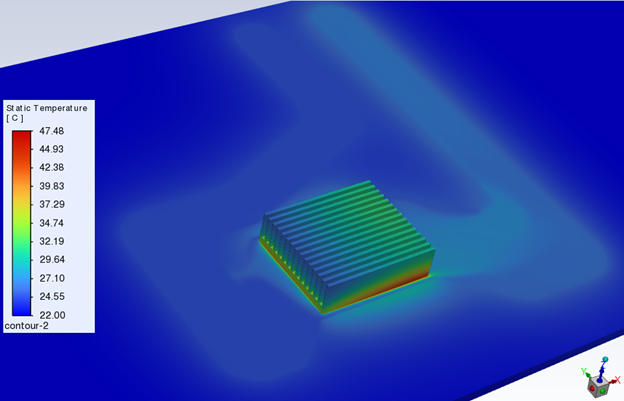
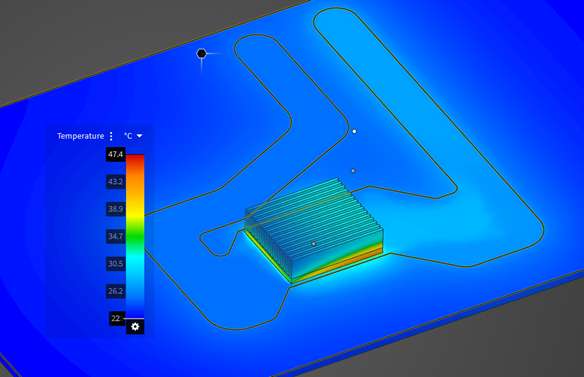
So without leaving the Discovery environment, we were able to generate a result that was within about 2% of the total temperature rise within the first few minutes of effort, and nearly spot on after just a few more clicks. Now that’s the power of Discovery.
Let’s Connect!
Are you still unconvinced that you can have fast and accurate results? Let’s talk! Visit our DRD webpage to get in touch, or join these 2 free webinars to learn more.
Part 1 Webinar: Leveraging Real-Time GPU Solvers for Simulation Driven Designs
Part 2 Webinar: Empowering Design Engineers with Faster and More Accurate GPU Physics Solvers